I have the following cell:

(source: qwuh.com)
The top "Loading..." is a UILabel with its "Lines" set to 0. I can't truncate the content, so it must resize accordingly and push everything else under it down.
What usually happens is that I indeed get a e.g. 3 line UILabel, but it overlaps the image view. I don't understand this since i have a "1000" user constraint for the vertical spacing between the UILabel and the UIImageView. I have set both "Siblings and Ancestors" and "Descendants" on in IB.
None of this views have any of the "...Space to Superview" set in IB, except of the first "Loading..." UILabel on the top. I really tried everything but it always behaves wrong.
What should I do, so that setting the text property of the top UILabel will indeed push down the image view and everything else?
Thank you