The basic concept is, you need a temporary image onto which you can paint the master/base image and the marker.
- Create a new
BufferedImage. This would typically be the same size as the master image, but doesn't have to be.
- Paint the master image onto
BufferedImage
- Paint the marker onto the
BufferedImage
- Create a new
ImageIcon using the BufferedImage
- Apply the
ImageIcon to the label...
public class PaintIcon {
public static void main(String[] args) {
new PaintIcon();
}
public PaintIcon() {
EventQueue.invokeLater(new Runnable() {
@Override
public void run() {
try {
UIManager.setLookAndFeel(UIManager.getSystemLookAndFeelClassName());
} catch (ClassNotFoundException | InstantiationException | IllegalAccessException | UnsupportedLookAndFeelException ex) {
}
JFrame frame = new JFrame();
frame.setDefaultCloseOperation(JFrame.EXIT_ON_CLOSE);
frame.setLayout(new BorderLayout());
frame.add(new PaintPane());
frame.pack();
frame.setLocationRelativeTo(null);
frame.setVisible(true);
}
});
}
public class PaintPane extends JPanel {
private JLabel label;
private int state = 0;
private BufferedImage disk;
private BufferedImage play;
private BufferedImage pause;
private BufferedImage stop;
public PaintPane() {
setLayout(new GridBagLayout());
add((label = new JLabel()));
try {
disk = ImageIO.read(getClass().getResource("/cd.png"));
play = ImageIO.read(getClass().getResource("/media_play.png"));
pause = ImageIO.read(getClass().getResource("/media_pause.png"));
stop = ImageIO.read(getClass().getResource("/media_stop.png"));
} catch (Exception e) {
e.printStackTrace();
}
updateState();
label.addMouseListener(new MouseAdapter() {
@Override
public void mouseClicked(MouseEvent e) {
state++;
if (state > 2) {
state = 0;
}
updateState();
}
});
}
protected void updateState() {
BufferedImage base = new BufferedImage(disk.getWidth(), disk.getHeight(), BufferedImage.TYPE_INT_ARGB);
Graphics2D g2d = base.createGraphics();
g2d.drawImage(disk, 0, 0, this);
BufferedImage marker = null;
switch (state) {
case 0:
marker = stop;
break;
case 1:
marker = play;
break;
case 2:
marker = pause;
break;
}
int x = disk.getWidth() - marker.getWidth();
int y = disk.getHeight() - marker.getHeight();
g2d.drawImage(marker, x, y, this);
g2d.dispose();
label.setIcon(new ImageIcon(base));
}
}
}