Very newbie question:
I need to draw a bar plot from a list of tuples. The first element is a name (categorical) for the x axis, the second element is float type (for the y axis). I'd also like to order the bars in descending order, and add a trendline. Here is some sample code:
In [20]: popularity_data
Out[20]:
[('Unknown', 10.0),
(u'Drew E.', 240.0),
(u'Anthony P.', 240.0),
(u'Thomas H.', 220.0),
(u'Ranae J.', 150.0),
(u'Robert T.', 120.0),
(u'Li Yan M.', 80.0),
(u'Raph D.', 210.0)]