How to determine the version of Android SDK installed in my computer?
11 Answers
<Program files>\Android\Android-sdk\platforms\<platform SDK's>
On a 32bit machine:
"<Program files>" will be \Program Files\
On a 64bit machine:
If you installed the 32bit ADT, "<Program files>" will be \Program Files (x86)\
If you installed the 64bit ADT, "<Program files>" will be \Program Files\
- 4,258
- 2
- 21
- 38
-
2On my Windows 7 64-bit system, this is in \Program Files (x86)\Android\android-sdk\platforms Small difference, but it might save someone a minute. – mcduffee Jan 10 '15 at 11:42
-
Thanks @mcduffee, added it to my answer. – NickL Mar 09 '15 at 09:17
-
11On OSX, it's `/Users/
/Library/Android/sdk/platforms/` – Unixmonkey Aug 14 '17 at 15:42 -
Huh? How does this answer the question? what version does that XML indicate? – steve Apr 07 '23 at 19:22
Type in android list target into your command line to see what android API you are using.
- 13,549
- 10
- 79
- 98
- 2,976
- 3
- 35
- 51
-
1
-
11
-
-
1android is not recognised. Why am I geting this. None of command worked for me. Whats happening – Mustkeem K Oct 24 '18 at 05:29
-
8`android` command is deprecated. [`sdkmanager --list`](https://developer.android.com/studio/command-line/sdkmanager) seems to be the way to go. – Juan De la Cruz Nov 21 '18 at 18:29
-
...or `avdmanager` that can be found at `/Users/
/Library/Android/sdk/tools/bin/avdmanager` on OSX – benomatis Feb 21 '19 at 08:54
Android Studio is now (early 2015) out of beta. If you're using it as your development platform, the SDK Manager is probably the easiest way to see what's available. To start the SDK Manager from within Android Studio, use the menu bar: Tools > Android > SDK Manager.
This will provide not only the SDK version, but the versions of SDK Build Tools and SDK Platform Tools. It also works if you've installed them somewhere other than in Program Files.
- 1,237
- 1
- 10
- 14
-
Note that the Tools menu does not have an Android menu if you have not installed Build Tools of any version yet. – ryanttb Mar 09 '15 at 17:47
C:\ <path to android sdk> \tools\source.properties (open with notepad)
There you will find it.
- 811
- 1
- 11
- 22
You can check following path for Windows 10
C:\Users{user-name}\AppData\Local\Android\sdk\platforms
Also, you can check from android studio
File > Project Structure > SDK Location > Android SDK Location
- 3,755
- 5
- 37
- 46
-
That tells me where the SDK is located. How do I find the version as the OP asks? – steve Apr 07 '23 at 19:25
open android sdk->click on tools tab->about and u get the entire details!
- 327
- 4
- 5
-
What do you mean by tools tab? Android is SDK is not an app. ... I guess you mean "Android Studio" – steve Apr 07 '23 at 19:27
-
I don't think this is android studio but a different IDE of that era with sdk tab – visrahane Apr 11 '23 at 18:07
In the case of Linux, You get the version of Android SDK using sdkmanager.
your_path/android-sdk/tools/bin/sdkmanager --version
in my case
- 54,482
- 7
- 145
- 148
While some responses have shown how to get the versions of the installed Android SDKs and various Android SDK related tools using the Android SDK Manager GUI, here's a way to get the same information from the command line:
%ANDROID_HOME%\tools\bin\sdkmanager.bat --list
You can redirect the output to a file to ease review and sharing.
Note: In my corporate environment, I also had to use the --proxy, --proxy_host, and --proxy_port command line options. You may need to use them as well.
- 56
- 3
I develope cross-plateform mobile applications Using Xamarin integrated in Visual Studio 2017.
I prefer to install and check all details of Android SDK from within the Visual Studio 2017. This can be found under the menu TOOLS -> Android -> Android SDK Manager.
Bellow is the Visual representation of the Adroid SDK Manager.
- 190
- 3
- 14
If you prefer to manage from UI, type android in command windows which will open the Android SDK Manager. Or you can directly open from C:\Program Files (x86)\Android\android-sdk\SDK Manager.exe
- 3,898
- 1
- 20
- 24
Create a Batch file (.bat) in Windows with the following command in it:
%ANDROID_HOME%\tools\bin\sdkmanager.bat --list && pause
NOTE: Using && pause is necessary to be able to review the information, once it is listed. If not used, the batch file will simply run, show the information in just mere few seconds and exit right away.
- 6,825
- 11
- 63
- 104