Alright ladies and gents. I have quite the puzzling issue. I have WAMP server installed on my WIN7 machine at work, everything was working fine and dandy. Didn't use it for a few weeks because I got pulled into other things. The other day I tried to start it up... The icon was green and I figured we were good. Then I tried to open up localhost and just get a 404 error:
HTTP Error 404. The requested resource is not found.
I have no clue why it's doing this, we were working fine 2-3 weeks ago and now nothing. Have any of you had the green icon but couldn't get any pages to come up? Where in the heck do I go because I'm beating my head against the wall here.
Thanks in advance.