I have a UITableView that is grouped with many sections. Each section has 1 to n cells. I am trying to have the cells take the entire width, but cannot figure out how to do it. I have searched but cannot find any samples or information of how to so it.
I have put an example screenshot below.
I have this:
And I am trying to achieve this:
I will be making the cell a square box with a gradient and styling the headers, but I cannot figure out how to make the cell fill the width of the screen.
Thanks for the help.