The grid package is very powerful for combining and arranging graphical elements.
library(grid)
Here the result:
 Some data , I suppose for the rest taht your values < 1
Some data , I suppose for the rest taht your values < 1
polar <- read.table(text ='
degree value
1 120 0.50
2 30 0.20
3 160 0.20
4 35 0.50
5 150 0.40
6 90 0.14
7 70 0.50
8 20 0.60',header=T)
## function to create axis label
axis.text <- function(col,row,text,angle){
pushViewport(viewport(layout.pos.col=col,layout.pos.row=row,just=c('top')))
grid.text(angle,vjust=0)
grid.text(text,vjust=2)
popViewport()
}
## function to create the arrows, Here I use the data
arrow.custom <- function(polar){
pushViewport(viewport(layout.pos.col=2,layout.pos.row=2))
apply(polar,1,function(x){
pushViewport(viewport(angle=x['degree']))
grid.segments(x0=0.5,y0=0.5,x1=0.5+x['value']*0.8,y1=0.5,
arrow=arrow(type='closed'),gp=gpar(fill='grey'))
popViewport()
})
popViewport()
}
## The global layout 3*3 matrix
lyt=grid.layout(3, 3,
widths= unit(c(4,15,4), "lines"),
heights=unit(c(4,15,4), "lines"),
just='center')
pushViewport(viewport(layout=lyt,xscale=2*extendrange(polar$value)))
## the central part : circles , arrows and axes
pushViewport(viewport(layout.pos.col=2,layout.pos.row=2))
grid.circle(r=c(0.5,0.3),gp = gpar(ltw=c(3,2),col=c('black','grey')))
arrow.custom(polar)
grid.segments(x0=0.5,y0=0,x1=0.5,y=1,gp=gpar(col='grey'))
grid.segments(x0=0,y0=0.5,x1=1,y=0.5,gp=gpar(col='grey'))
popViewport()
## the axis labels
axis.text(1,2,'Phragmites',expression(270 * degree))
axis.text(3,2,'Spartina',expression(90 * degree))
axis.text(2,1,'Increasing tropic position',expression(0 * degree))
axis.text(2,3,'Decreasing tropic position',expression(180 * degree))
 Some data , I suppose for the rest taht your values < 1
Some data , I suppose for the rest taht your values < 1