When I open a webpage in IE9 with DOCTYPE as
<!DOCTYPE html>
It opens Document Mode as IE7 standards.
I need default IE9 standards on opening the page.
How to correct this document mode problem?
A screenshot of how it comes in IE browser developer tool