I never understood SwingUtilities.invokeLater,that is the reason i kept avoiding it until now.But its very important to make Swing Thread safe.
Well please excuse me, as this is my first time with this.
I am trying to Close the window after some data base query.So,as far as i understood,
any updation in UI must be handled by SwingUtilities.invokeLater.Here is my work:
Main:
public static void main(String args[]) {
java.awt.EventQueue.invokeLater(new Runnable() {
public void run() {
new forminsert().setVisible(true);
forminsert f=new forminsert();
}
});
}
public forminsert() {
initComponents();
}
public class forminsert extends javax.swing.JFrame {
private void initComponents() {
jPanel1 = new javax.swing.JPanel();
jTextField1 = new javax.swing.JTextField();
jButton1 = new javax.swing.JButton();
jButton2 = new javax.swing.JButton();
jButton3 = new javax.swing.JButton();
setDefaultCloseOperation(javax.swing.WindowConstants.EXIT_ON_CLOSE);
setUndecorated(true);
jPanel1.setBackground(new java.awt.Color(0, 0, 0));
jPanel1.setBorder(javax.swing.BorderFactory.createMatteBorder(3, 3, 3, 3, new java.awt.Color(0, 204, 204)));
/////***REST CODE***/////
}
listner on ADD button
private void jButton2ActionPerformed(java.awt.event.ActionEvent evt) {
new Thread(new thread1()).start();
}
public class thread1 implements Runnable
{
public void run() {
insert ins=new insert();
////code for inserting///
}
}
listner on browse button
private void jButton1ActionPerformed(java.awt.event.ActionEvent evt) {
JFileChooser ss=new JFileChooser();
////Code to choose the file////
}
here is the problem,code to exit.
private void jButton3ActionPerformed(java.awt.event.ActionEvent evt) {
forminsert f=new forminsert();f.call();
}
public void call()
{
java.awt.EventQueue.invokeLater(new Runnable() {
public void run() {
jPanel1.setVisible(false);
getRootPane().setVisible(false);
}
});
Screen:
Please explain me where i am going wrong,i dont want to use System.exit and excuse me for asking too many questions.Thanks.
UPDATE:
Here is a sample working code as requested by @trashgod
package faltur;
import java.io.File;
import javax.swing.JFileChooser;
public class insert extends javax.swing.JFrame {
/** Creates new form insert */
public insert() {
initComponents();
}
@SuppressWarnings("unchecked")
private void initComponents() {
jPanel1 = new javax.swing.JPanel();
jTextField1 = new javax.swing.JTextField();
jButton1 = new javax.swing.JButton();
jButton2 = new javax.swing.JButton();
setDefaultCloseOperation(javax.swing.WindowConstants.EXIT_ON_CLOSE);
setUndecorated(true);
jPanel1.setForeground(new java.awt.Color(240, 240, 240));
jButton1.setText("Browse..");
jButton1.addActionListener(new java.awt.event.ActionListener() {
public void actionPerformed(java.awt.event.ActionEvent evt) {
jButton1ActionPerformed(evt);
}
});
jButton2.setText("exit");
jButton2.addActionListener(new java.awt.event.ActionListener() {
public void actionPerformed(java.awt.event.ActionEvent evt) {
jButton2ActionPerformed(evt);
}
});
javax.swing.GroupLayout jPanel1Layout = new javax.swing.GroupLayout(jPanel1);
jPanel1.setLayout(jPanel1Layout);
jPanel1Layout.setHorizontalGroup(
jPanel1Layout.createParallelGroup(javax.swing.GroupLayout.Alignment.LEADING)
.addGroup(jPanel1Layout.createSequentialGroup()
.addGroup(jPanel1Layout.createParallelGroup(javax.swing.GroupLayout.Alignment.LEADING)
.addGroup(jPanel1Layout.createSequentialGroup()
.addContainerGap()
.addComponent(jButton1)
.addGap(31, 31, 31)
.addComponent(jTextField1, javax.swing.GroupLayout.PREFERRED_SIZE, 185, javax.swing.GroupLayout.PREFERRED_SIZE))
.addGroup(jPanel1Layout.createSequentialGroup()
.addGap(153, 153, 153)
.addComponent(jButton2)))
.addContainerGap(99, Short.MAX_VALUE))
);
jPanel1Layout.setVerticalGroup(
jPanel1Layout.createParallelGroup(javax.swing.GroupLayout.Alignment.LEADING)
.addGroup(jPanel1Layout.createSequentialGroup()
.addGap(66, 66, 66)
.addGroup(jPanel1Layout.createParallelGroup(javax.swing.GroupLayout.Alignment.BASELINE)
.addComponent(jButton1, javax.swing.GroupLayout.PREFERRED_SIZE, 30, javax.swing.GroupLayout.PREFERRED_SIZE)
.addComponent(jTextField1, javax.swing.GroupLayout.PREFERRED_SIZE, javax.swing.GroupLayout.DEFAULT_SIZE, javax.swing.GroupLayout.PREFERRED_SIZE))
.addGap(87, 87, 87)
.addComponent(jButton2)
.addContainerGap(94, Short.MAX_VALUE))
);
javax.swing.GroupLayout layout = new javax.swing.GroupLayout(getContentPane());
getContentPane().setLayout(layout);
layout.setHorizontalGroup(
layout.createParallelGroup(javax.swing.GroupLayout.Alignment.LEADING)
.addComponent(jPanel1, javax.swing.GroupLayout.DEFAULT_SIZE, javax.swing.GroupLayout.DEFAULT_SIZE, Short.MAX_VALUE)
);
layout.setVerticalGroup(
layout.createParallelGroup(javax.swing.GroupLayout.Alignment.LEADING)
.addComponent(jPanel1, javax.swing.GroupLayout.DEFAULT_SIZE, javax.swing.GroupLayout.DEFAULT_SIZE, Short.MAX_VALUE)
);
pack();
}
private void jButton1ActionPerformed(java.awt.event.ActionEvent evt) {
JFileChooser ss=new JFileChooser();
ss.showOpenDialog(jTextField1);
File f=ss.getSelectedFile();
path=f.toString();
System.out.println(path);
}
private void jButton2ActionPerformed(java.awt.event.ActionEvent evt) {
insert in=new insert();
in.exit();/////////////CALLS exit()/////////////////modify this//////
}
public static void main(String args[]) {
java.awt.EventQueue.invokeLater(new Runnable() {
public void run() {
new insert().setVisible(true);
}
});
}
public void exit()////////////////////////MODIFY THIS///////////////////
{
jPanel1.getRootPane().setVisible(false);
}
private javax.swing.JButton jButton1;
private javax.swing.JButton jButton2;
private javax.swing.JPanel jPanel1;
private javax.swing.JTextField jTextField1;
public String path="";
}
Please run and tell how to modify exit() so that it closes the window.Thanks once again.