I have an argument being passed on launch: -D DEBUG which allows me to use the following in my release app:
#ifndef DEBUG
/* Some code I only want to be run when using the release app */
#endif
When I run git status, it shows me that the file changed when adding -D DEBUG is MyExampleProject.xcodeproj/xcuserdata/myusername.xcuserdatad/xcschemes/MyExampleProject.xcscheme
Which should be excluded using the commonly used Xcode .gitignore file. Is there any other way to include this argument that complies with .gitignore and doesn't rely on my user accounts xcuserdata?