I am trying to create the plot like following (many times I end up drawing a plot like this by hand, but this time I want to plot it myself).
Here is my data and my trial:
myd <- data.frame (period = c("Triassic", "Jurasic",
"Cretaceous", "Cenzoic"), myears = c(245, 208, 145, 65),
label = c(226, 176,105, 32 ))
myd2 <- data.frame (event = c("Diansaurs_strt", "Birds",
"Diansaurs_ext", "Human"), myears = c(235, 200, 60, 0.5))
myd2$x <- -0.25
with (myd2, plot(x,myears,ylim=c(0,250),
xlim = c(0, 10), axes=F,xlab="",ylab="",type="p",pch=17))
with (myd2,text(x,myears,event,pos=4,xpd=T))
axis(side=2,at = myd$label, labels = myd$period)

I have issues particularly matching of axis with plot and orientation of text and points. Any other idea or improvement help appreciated.