Via a GET request, I pull json from the Google geocode API:
import urllib, urllib2
url = "http://maps.googleapis.com/maps/api/geocode/json"
params = {'address': 'ivory coast', 'sensor': 'false'}
request = urllib2.Request(url + "?" + urllib.urlencode(params))
response = urllib2.urlopen(request)
st = response.read()
What comes out looks like:
{
"results" : [
{
"address_components" : [
{
"long_name" : "Côte d'Ivoire",
"short_name" : "CI",
"types" : [ "country", "political" ]
}
],
"formatted_address" : "Côte d'Ivoire",
"geometry" : { ... # rest snipped
As you see, the country name has some encoding issues. I tried to guess the encoding like this:
import chardet
encoding = chardet.detect(st)
print "String is encoded in {0} (with {1}% confidence).".format(encoding['encoding'], encoding['confidence']*100)
Which returns:
String is encoded in GB2312 (with 99.0% confidence).
What I would like to know is how I can convert this into a dictionary with an encoding where the ô (o with circumflex) is properly displayed.
I tried:
st = st.decode(encoding['encoding']).encode('utf-8')
But then I get:
{
"results" : [
{
"address_components" : [
{
"long_name" : "C么te d'Ivoire",
"short_name" : "CI",
"types" : [ "country", "political" ]
}
],
"formatted_address" : "C么te d'Ivoire",
"geometry" : { ... # rest snipped