I have a Custom gridView and a Button in Frame Layout. Code is following
<RelativeLayout
android:layout_width="match_parent"
android:layout_height="match_parent">
<GridView
android:id="@+id/gridview"
android:layout_width="match_parent"
android:layout_height="match_parent"
android:layout_alignParentBottom="true"
android:layout_below="@+id/Rel_Spinner"
android:layout_centerHorizontal="true"
android:gravity="center"
android:numColumns="auto_fit"
android:stretchMode="columnWidth" >
</GridView>
<FrameLayout
android:layout_width="match_parent"
android:layout_height="wrap_content"
android:layout_alignParentBottom="true"
android:layout_alignParentLeft="true" >
<Button
android:id="@+id/btnLoadMore"
android:layout_width="match_parent"
android:layout_height="wrap_content"
android:text="Load More" />
</FrameLayout>
</RelativeLayout>
It loads images and Text from adapter. as shown in figure
Now I want is that the Button should appear when the final position of the GridView Scroll is reached other wise it should again disappear. as shown in figure.