To follow up on nobre response and as Jon mentionned it, the best way is to subclass UINavigationController.
The easiest way and fastest way to acheive this :
- Modify the class of your navigation controller in Interface Builder to inherit from CustomNavigationControllerDelegate
- Implement the CustomNavigationControllerDelegate protocol in your UIViewController
@interface YourViewController <CustomNavigationControllerDelegate>
#pragma mark - UINavigationBar Delegate Methods
- (BOOL)navigationBar:(UINavigationBar *)navigationBar shouldPopItem:(UINavigationItem *)item {
UIAlertView* alert = [[UIAlertView alloc] initWithTitle:title message:message delegate:self cancelButtonTitle:cancel otherButtonTitles:ok, nil];
alert.tag = kpopup_back;
[alert show];
return NO;
}
- Register your controller as the delegate
#pragma mark - viewWillAppear
- (void) viewWillAppear:(BOOL)animated
{
((CustomNavigationController*)self.navigationController).customDelegate = self;
}
- Finally and important part, REMOVE the delegate (to avoid to re-trigger yourself on the pop) and pop the controller yourself in the the UIAlertViewDelegate
case kpopup_back :
{
if(buttonIndex != 0) //OK
{
((CustomNavigationController*)self.navigationController).customDelegate = nil;
[self.navigationController popViewControllerAnimated:YES];
}
}
break;
It works flawlessly on my side, hope it can help.
Here are the sources :
CustomNavigationControllerDelegate.h
#import <UIKit/UIKit.h>
@protocol CustomNavigationControllerDelegate <NSObject>
@optional
- (BOOL)navigationBar:(UINavigationBar *)navigationBar shouldPopItem:(UINavigationItem *)item;
@end
@interface CustomNavigationController : UINavigationController
@property (nonatomic, retain) id<CustomNavigationControllerDelegate> customDelegate;
@end
CustomNavigationControllerDelegate.m
#import "CustomNavigationController.h"
@interface CustomNavigationController ()
@end
@implementation CustomNavigationController
- (BOOL)navigationBar:(UINavigationBar *)navigationBar shouldPopItem:(UINavigationItem *)item {
if (_customDelegate && [_customDelegate respondsToSelector:@selector(navigationBar:shouldPopItem:)]) {
return [_customDelegate navigationBar:navigationBar shouldPopItem:item];
}
return YES;
}
@end