I am new to scripting and I am trying to improve a existing Macro. I recorded a macro to remove duplicate and added it in a Main function which calls some other functions, but I am getting this error when I add the macro I recorded:
Run-time error '1004': Unable to set the hidden property of the range class
The code looks like
Private Sub Worksheet_Change(ByVal Target As Range)
Dim changed As Range
Set changed = Intersect(Target, Range("J15"))
If Not changed Is Nothing Then
Range("A48:A136").EntireRow.Hidden = True
Select Case Target.Value
Case "Agriculture"
Range("A48:A96").EntireRow.Hidden = False
Case "Commercial"
Range("A97:A136").EntireRow.Hidden = False
Case "MDP"
Range("A48:A61").EntireRow.Hidden = False
End Select
Range("J15").Select
End If
End Sub