I am working on to avoid cut/copy/paste in smart phone (for tablet its fine). Its fine in port mode but coming in land mode EditText shows a Button Next. after selecting the text, next button converts into Edit Button which has copy,cut and paste option.
So is there any way to disable cut/copy after rotation when edit button appears.
i am following this link. How to disable copy/paste from/to EditText