I am experimenting an EXC_BAD_ACCESS error that I can not solve, so here I am introducing it to you hoping to get some help :)
Normally I use to solve this kind of errors using instruments-zombies, but this time it doesn't seem that easy...
As you can see in the attached image, it looks like I have no interaction with this object; it's only retained/released by UIKit and QuartzCore, so I don't know where to look or what to do to solve it.
Any hint? Thanks!
Image URL: https://i.stack.imgur.com/6R7f0.png