Using Winnovative html to pdf converter v. 6 over .net 4, usually the pdf is rendered as text, with embedded images. But sometimes the entire document is rendered as single jpeg. There is no selectable text at all. How can this behavior be controlled? It seem so vary with the server. We were unable to reproduce it.
4 Answers
I found a fix for this, and it was to change to the following settings on the application pool.
I also upgraded to version 8 of the component, but that did not automatically fix the problem.
- 5,677
- 13
- 61
- 89
Winnovative HTML to PDF converter does not use anymore IE as rendering engine and the problem described here is not present anymore in the latest version of the software available on our website for download. The converter doesn't depend anymore on any other tool for redenring. It uses its own new rendering engine compatible with WebKit.
- 118
- 7
We had this same problem, it happens when the servers are upgraded. To reproduce this on your local if you upgrade to IE9 you will see this problem.
What we had to do is upgrade to the current version(version 8) and this seemed to resolve our problem.
- 2,386
- 2
- 13
- 9
-
We did the same. It introduces another bug (watermarks or banners), but we can live with it until the next fix. Thank you! – Wojciech Winogrodzki Feb 04 '13 at 03:36
A bit old but simply fixe : for winnovative V8 just install IE9Config.exe from config/WnvHtmlToPDF-v8.0.zip
Works for me on local and on server
- 46
- 3