I have a controller in my project that contains three UILabels (Title, Creator and Date Published) and a UIWebView at bottom that is showing html using loadHtmlString. Right now UIWebView is able to scroll at the bottom while labels are kept static on the screen. What i want to do is to scroll all of them together. If anyone can help how to do it in StoryBoards.