I've downloaded and installed PythonMagick for python 2.7, 64 bit Windows 7, from the Unofficial Windows Binaries.
I am trying to run this code (Processor.py)
import PythonMagick
pdf = 'test.pdf'
p = PythonMagick.Image()
p.density('600')
p.read(pdf)
p.write('doc.jpg')
within this folder (D:\Python Projects\Sheet Music Reader)
However, using that relative pdf path or pdf = "D:\\Python Projects\\Sheet Music Reader" results in this error;
Traceback (most recent call last):
File "D:/Python Projects/Sheet Music Reader/Processor.py", line 6, in <module>
p.read(pdf)
RuntimeError: Magick: PostscriptDelegateFailed `D:\Python Projects\Sheet Music Reader\test.pdf':
No such file or directory @ error/pdf.c/ReadPDFImage/664
I simply don't understand why it can't find my pdf; it's in the same directory as the python script.
What's causing this error, and how do I fix it?
(I've on the impression that converting pdfs to images in python is a night mare)