Right now I have a TableViewController, let's say with a title "Main Menu" and when you click the first cell it leads to a detail view controller with a back button. Instead of just having "back, it has the title of the TableViewController which is "Main Menu"
How do I set it so that it just says "Back"?