I have a project located at /home/myself/workspace/Project1, for which I created an SDK from a Python 2.7.3 Virtualenv I have setup.
This project uses some external code that I have in an accessible directory, e.g. /home/myself/LIBRARY; this directory contains several directories with code, docs etc....
For example, there is a module "important_util" located at /home/myself/LIBRARY/mymodule/important_util.py.
Now, I added the whole dir /home/myself/LIBRARY in the SDK Classpath, and in the Editor window it appears just fine. The imports and calls are recognized and I can also navigate through the code in LIBRARY directories.
The problem is that, when I try to run my program, it fails at the first import using LIBRARY!!!
Traceback (most recent call last):
File "/home/myself/workspace/Project1/my_program.py", line 10, in <module>
from mymodule import important_util as ut
ImportError: No module named mymodule
I also tried to add the same directories to the section "Global Libraries" in the Sources section...but no luck.
I can't seem to find a way to add this code to the Run classpath, how would I be able to do this?