Basic Introduction To HttpWebRequests
Firstly, you're going to need the right tools for the job. Go and download the Live HTTP Headers plugin for Firefox. This will allow you to view HTTP headers in real time so you can view the POST data that is sent when you interact with the website. Once you know the data that is sent to the website you can emulate the process by creating your own HTTP web requests programmatically. Tool > Live HTTP Headers
Load Live HTTP Headers by navigating to Tools > Live HTTP Headers. Once you've loaded the GUI navigate to the website you wish to login to, I will use Facebook for demonstration purposes. Type in your credentials ready to login, but before you do Clear the GUI text window and ensure that the check box labeled Capture is checked. Once you hit login you will see the text window flood with various information about the requests including the POST data which you need.
I find it best to click Save All... and then search for your username in the text document so that you can identify the POST data easily. For my request the POST data looked like this:
lsd=AVp-UAbD&display=&legacy_return=1&return_session=0&trynum=1&charset_test=%E2%82%AC%2C%C2%B4%2C%E2%82%AC%2C%C2%B4%2C%E6%B0%B4%2C%D0%94%2C%D0%84&timezone=0&lgnrnd=214119_mDgc&lgnjs=1356154880&email=%myfacebookemail40outlook.com&pass=myfacebookpassword&default_persistent=0
Which can then be defined in C# like so:
StringBuilder postData = new StringBuilder();
postData.Append("lsd=AVqRGVie&display=");
postData.Append("&legacy_return=1");
postData.Append("&return_session=0");
postData.Append("&trynum=1");
postData.Append("&charset_test=%E2%82%AC%2C%C2%B4%2C%E2%82%AC%2C%C2%B4%2C%E6%B0%B4%2C%D0%94%2C%D0%84");
postData.Append("&timezone=0");
postData.Append("&lgnrnd=153743_eO6D");
postData.Append("&lgnjs=1355614667");
postData.Append(String.Format("&email={0}", "CUSTOM_EMAIL"));
postData.Append(String.Format("&pass={0}", "CUSTOM_PASSWORD"));
postData.Append("&default_persistent=0");
I'm aiming to show you the relation between the POST data that we can send 'manually' via the web browser and how we can use said data to emulate the request in C#. Understand that sending POST data is far from deterministic. Different websites work in different ways and can throw all kinds of things your way. Below is a function I put together to validate that Facebook credentials are correct. I can't and shouldn't go into extraordinary depth here as the classes and their members are well self-documented. You can find better information than I can offer about the methods used at MSDN for example, WebRequest.Method Property
private bool ValidateFacebookCredentials(string email, string password)
{
CookieContainer cookies = new CookieContainer();
HttpWebRequest request = null;
HttpWebResponse response = null;
string returnData = string.Empty;
//Need to retrieve cookies first
request = (HttpWebRequest)WebRequest.Create(new Uri("https://www.facebook.com/login.php?login_attempt=1"));
request.Method = "GET";
request.CookieContainer = cookies;
response = (HttpWebResponse)request.GetResponse();
//Set up the request
request = (HttpWebRequest)WebRequest.Create(new Uri("https://www.facebook.com/login.php?login_attempt=1"));
request.Method = "POST";
request.ContentType = "application/x-www-form-urlencoded";
request.UserAgent = "Mozilla/5.0 (Windows; U; Windows NT 6.1; en-US; rv:1.9.2.13) Gecko/20101203 Firefox/3.6.13";
request.Referer = "https://www.facebook.com/login.php?login_attempt=1";
request.AllowAutoRedirect = true;
request.KeepAlive = true;
request.CookieContainer = cookies;
//Format the POST data
StringBuilder postData = new StringBuilder();
postData.Append("lsd=AVqRGVie&display=");
postData.Append("&legacy_return=1");
postData.Append("&return_session=0");
postData.Append("&trynum=1");
postData.Append("&charset_test=%E2%82%AC%2C%C2%B4%2C%E2%82%AC%2C%C2%B4%2C%E6%B0%B4%2C%D0%94%2C%D0%84");
postData.Append("&timezone=0");
postData.Append("&lgnrnd=153743_eO6D");
postData.Append("&lgnjs=1355614667");
postData.Append(String.Format("&email={0}", email));
postData.Append(String.Format("&pass={0}", password));
postData.Append("&default_persistent=0");
//write the POST data to the stream
using(StreamWriter writer = new StreamWriter(request.GetRequestStream()))
writer.Write(postData.ToString());
response = (HttpWebResponse)request.GetResponse();
//Read the web page (HTML) that we retrieve after sending the request
using (StreamReader reader = new StreamReader(response.GetResponseStream()))
returnData = reader.ReadToEnd();
return !returnData.Contains("Please re-enter your password");
}