I have a Unicode character in the settings of a VB.NET application.
With the following code:
CurrencyText.Text = My.Settings.Options_Display_Currency
I try to render this value in a text box with Calibri font, I see a box like this:

How to enable the Windows Form to display Unicode characters?