i want to display the images, stored in a table, in PHP DataBase, table name is "gifts" and the column containing the images is named as, "pics"
(i know this is not a good approach but i need to do it)
now when i run the following code:
<!DOCTYPE html PUBLIC "-//W3C//DTD XHTML 1.0 Transitional//EN" "http://www.w3.org /TR/xhtml1/DTD/xhtml1-transitional.dtd">
<html xmlns="http://www.w3.org/1999/xhtml">
<head>
<meta http-equiv="Content-Type" content="text/html; charset=iso-8859-1" />
<title>Untitled Document</title>
</head>
<body>
<?php
$con = mysql_connect("localhost","root","");
if (!$con)
{
die('Could not connect: ' . mysql_error());
}
mysql_select_db("sendemotions", $con);
$result = mysql_query("SELECT * FROM gifts");
echo "<table border='1'>
<tr>
<th>Item Picture/th>
<th>Name Of Item</th>
<th>Item Type</th>
<th>Item Price</th>
</tr>";
while($row = mysql_fetch_array($result))
{
echo "<tr>";
echo "<td>" . $row['pics'] . "</td>";
echo "<td>" . $row['g_name'] . "</td>";
echo "<td>" . $row['g_price'] . "</td>";
echo "<td>" . $row['g_type'] . "</td>";
echo "</tr>";
}
echo "</table>";
mysql_close($con);
?>
</body>
</html>
i get a table displayed bu its has weird values in the column named, pictures:
please tell me what is the error and how to slove this :( i badly need to do it.