I am using core data, with an up-to-date XCode. I have a table, view-based, with NSPopupButtons in one of the columns. The table has an array controller that gets its data from entity A. There is another array controller for entity B. It is this entity B that should fill the popup button items.
An NSPopupButton outside a table can be filled without a problem, so this must be a table-related issue!
How should I fill the popup button that's within a column in my table?