Consider the following code and output:
<?xml version="1.0" encoding="utf-8"?>
<LinearLayout xmlns:android="http://schemas.android.com/apk/res/android"
android:layout_width="match_parent"
android:layout_height="match_parent" >
<Button
android:id="@+id/button1"
android:layout_width="100dp"
android:layout_height="wrap_content"
android:layout_margin="0dp"
android:text="A" />
<Button
android:id="@+id/button2"
android:layout_width="100dp"
android:layout_height="wrap_content"
android:layout_margin="0dp"
android:text="B" />
<Button
android:id="@+id/button3"
android:layout_width="100dp"
android:layout_height="wrap_content"
android:layout_margin="0dp"
android:text="C" />
</LinearLayout>
Because android:layout_margin="0dp", the buttons should touch each other, but this is not happening. Please explain this behavior. What can I do to eliminate the gap between the buttons?