I wrote a Master/Detail Application by using the Master/Detail template of XCode. After starting the app, the title of the navigation button for the master view is just "Master". Now I waant tio rename that button, but unfortunately I don't know how to access this button. In appdelegate.m there is the following code to initialize the views:
MasterViewController *masterViewController = [[MasterViewController alloc] init];
UINavigationController *masterNavigationController = [[UINavigationController alloc] initWithRootViewController:masterViewController];
DetailViewController *detailViewController = [[DetailViewController alloc] initWithNibName:@"DetailViewController" bundle:nil];
UINavigationController *detailNavigationController = [[UINavigationController alloc] initWithRootViewController:detailViewController]
I tried these ways without success:
masterViewController.navigationItem.title = @"newTitle";
or
masterNavigationController.navigationItem.title = @"newTitle";
As I wasn't sure, if the name of the button is just the title of the view behind idt, I also tried that:
masterViewController.title = @"newTitle";
Nothing worked. But as the title of the button is "Master" and I definitely didn't set it, I believe there must be some way to set it. Does anyone know how to do it?
Just to show the button: