Hi I am wondering whether anybody can offer any pointers on a potential approach to sizing the bubbles at the water surface (not those below it) in the following image. I would like to use an open source software if possible (my mind is leaning towards octave given that an image is a matrix). I have absolutely no background in image processing so any ideas are welcome. Obviously as a starting point I know the size of each pixel in the raw image (this image is a compressed version) so calculating a radius in pixels would be perfect.
Edit based upon the thoughts of @mmgp
So to try and make the question more direct I have taken onboard the thoughts of @mmgp using the open source libraries of Opencv. I have never used this before (nor indeed programmed directly in C or C++ however it looks as though it could fulfil my needs and although it looks as though it may have a steep learning curve my experience tells me those solutions that offer the most power often require time spent learning. So here is what I have done so far (with no background in image processing I am not sure if the functions I have used are ideal but I thought it might promote further thought). I have converted the image to grayscale, used a binary threshold and then applied a Hough Transform for circles. The images I generate at each stage are below as well as the code I have used. What is clear is that trackerbars are very useful for tweaking the parameters on the fly. I am however not yet adept enough to implement them in my code (any pointers would be great especially regarding the Hough transform where there are a few parameters to tweak).
So what do you think? What other function(s) might I try? Clearly my attempt is nowhere near as good as @mmgp but that may just be a matter of tweaking parameters.
Here are the photos:
Grayscale(for completeness):
 Binary threshold:
Binary threshold:
 Circle image:
Circle image:
Here is the code:
#include "opencv2/highgui/highgui.hpp"
#include "opencv2/imgproc/imgproc.hpp"
#include <iostream>
#include <stdio.h>
using namespace cv;
/** @function main */
int main(int argc, char** argv)
{
Mat src, src_gray, src_bw;
/// Read the image
src = imread( argv[1], 1 );
if( !src.data )
{ return -1; }
/// Convert it to gray
cvtColor( src, src_gray, CV_BGR2GRAY );
imwrite( "Gray_Image.jpg", src_gray );
/// Threshold the image to make binary
threshold(src_gray, src_bw, 140, 255, CV_THRESH_BINARY);
imwrite( "Binary_Image.jpg", src_bw );
vector<Vec3f> circles;
/// Apply the Hough Transform to find the circles
HoughCircles( src_bw, circles, CV_HOUGH_GRADIENT, 5, src_bw.rows/2, 5, 10, 0, 0 );
/// Draw the circles detected
for( size_t i = 0; i < circles.size(); i++ )
{
Point center(cvRound(circles[i][0]), cvRound(circles[i][1]));
int radius = cvRound(circles[i][2]);
// circle center
circle( src, center, 3, Scalar(0,255,0), -1, 8, 0 );
// circle outline
circle( src, center, radius, Scalar(0,0,255), 3, 8, 0 );
}
/// Show your results
namedWindow( "Hough Circle Transform Demo", 0 );
namedWindow( "Gray", 0 );
namedWindow( "Binary Threshold", 0 );
imshow( "Hough Circle Transform Demo", src );
imshow( "Gray", src_gray );
imshow( "Binary Threshold", src_bw );
imwrite( "Circles_Image.jpg", src );
waitKey(0);
return 0;
}