I am using eclipse and I want to add a image onto a label or a logo for my GUI.
I want it to LOOK LIKE THIS!
I uploaded it onto the web because I dont have 10 reputation.
(Names cool program) is the image
import java.awt.*;
import javax.swing.*;
import javax.swing.JFrame;
public class MainClass extends JFrame{ // super class JFrame
// Kind of a tutorial for creating GUI's in java
private JLabel label;
private JLabel label1;
private JButton button;
private JTextField textfeild;
private ImageIcon image1; // image for my logo
public MainClass () {
setLayout (new FlowLayout());
image1 = new ImageIcon (getClass ().getResource ("logo.gif")); // declares image
label = new JLabel ("This is the label");
add (label);
label1 = new JLabel (image1); // adds image
add (label1);
textfeild = new JTextField (15);
add (textfeild);
button = new JButton ("Click");
add (button);
}
public static void main(String[] args) {
MainClass gui = new MainClass ();
gui.setDefaultCloseOperation (JFrame.EXIT_ON_CLOSE); // creates window
gui.setSize (300,300);
gui.setVisible (true);
gui.pack ();
gui.setTitle ("Title");
}
}
Program compiles but doesn't run. Gives me
Exception in thread "main" java.lang.NullPointerException
at javax.swing.ImageIcon.<init>(Unknown Source)
at JonsCalc.<init>(JonsCalc.java:18)
at JonsCalc.main(JonsCalc.java:38)