First, you have to consider that I don't have an Android phone, and I am new to Android development.
Please have a look at the attached image.
I used to develop some basic things in android using an AVD different from this. It had buttons as a separate panel. This AVD came after the update of eclipse and re installing android 2.2 .
I got 2 questions.
I can't go back after viewing the results of my applications. There are no buttons as well.
In eclipse, I can see lot of 'Screens' are provided. Some are Nexus7, Galaxy Nexus, Nexus S etc. Previously I didn't use these kind of stuff. Which screen should I use ? Some screens are very small anyway. If I use 'Galaxy Nexus', does that mean that my app is developed only for 'Galaxy' phone? I believe previous Android apps were developed in a way which are suitable for all android devices!
Please help