This question is about 5 years old and there are some answers available for this like here. I will go through it with a very simple R script.
It is good to start with this link
In this simple example, I pass 3 to R, add it with 5 and get the result (8) back.
Steps
Create a text file as name.r, with your r code, something like below. I named it as rcodeTest.r
library(RODBC) # you can write the results to a database by using this library
args = commandArgs(trailingOnly = TRUE) # allows R to get parameters
cat(as.numeric(args[1])+5)# converts 3 to a number (numeric)
Then create a c# class (call it anything, I called it RScriptRunner) like below, also available at here. This is a simple class which just calls a procedure (an exe file)
using System;
using System.Collections.Generic;
using System.Diagnostics;
using System.IO;
using System.Linq;
using System.Web;
/// <summary>
/// Summary description for RScriptRunner
/// </summary>
public class RScriptRunner
{
public RScriptRunner()
{
//
// TODO: Add constructor logic here
//
}
// Runs an R script from a file using Rscript.exe.
///
/// Example:
///
/// RScriptRunner.RunFromCmd(curDirectory + @"\ImageClustering.r", "rscript.exe", curDirectory.Replace('\\','/'));
///
/// Getting args passed from C# using R:
///
/// args = commandArgs(trailingOnly = TRUE)
/// print(args[1]);
///
///
/// rCodeFilePath - File where your R code is located.
/// rScriptExecutablePath - Usually only requires "rscript.exe"
/// args - Multiple R args can be seperated by spaces.
/// Returns - a string with the R responses.
public static string RunFromCmd(string rCodeFilePath, string rScriptExecutablePath, string args)
{
string file = rCodeFilePath;
string result = string.Empty;
try
{
var info = new ProcessStartInfo();
info.FileName = rScriptExecutablePath;
info.WorkingDirectory = Path.GetDirectoryName(rScriptExecutablePath);
info.Arguments = rCodeFilePath + " " + args;
info.RedirectStandardInput = false;
info.RedirectStandardOutput = true;
info.UseShellExecute = false;
info.CreateNoWindow = true;
using (var proc = new Process())
{
proc.StartInfo = info;
proc.Start();
result = proc.StandardOutput.ReadToEnd();
}
return result;
}
catch (Exception ex)
{
throw new Exception("R Script failed: " + result, ex);
}
}
}
Then call and pass parameters like
result = RScriptRunner.RunFromCmd(path + @"\rcodeTest.r", @"D:\Programms\R-3.3.3\bin\rscript.exe", "3");
rscript.exe is located in your R directory, and path is the location of your r script (rcodeTest.r)
Now you can have the result 8=5+3 as output as shown below.