I wrote the below program to get notifications from the database and display it. The situation was to display the div inside div.note vertically centered.
I tried vertical-align: middle and vertical-align: center and both failed. I found that they are for table cell. So I opted this.
<?php
include("../common/config.php");
$query = "SELECT content FROM st_notifications";
$result = mysqli_query($dbc, $query) or die(mysqli_error($dbc));
while($row = mysqli_fetch_row($result))
{
echo "<div class='note'><div style='word-wrap: break-word;'>".$row[0]."</div></div>";
}
?>
<script>
$(function () {
$(".note").each(function () {
var note = $(this);
var diff = 100 - ($("div", note).outerHeight() / 2);
$("div", note).css({ 'margin-top': diff >= 0 ? diff : 0 });
});
});
</script>
the output was something like this.

The css of .note is:
.note {
height: 200px;
width: 500px;
margin: 25px auto 0px auto;
background-color: #fff;
padding: 10px;
vertical-align: baseline;
background-image: url(../images/notebg.png);
background-size: 100% 100%;
}
The output on Chrome debugger was:
You can see that both the margins are 100px instead of being assigned relatively.
I read this. But don't know how to relate it to my problem
And the solution here seems to be incredibly long.
Can somebody tell where I am wrong? Thanks in advance.
PS: I tried jQuery by directly calling the element and using each() function both give the same. And there is no debugging error in Chrome regarding JavaScripts or PHP.