package javaapplication1;
import java.awt.Color;
import java.awt.DisplayMode;
import java.awt.GraphicsDevice;
import java.awt.GraphicsEnvironment;
import java.awt.event.ActionEvent;
import java.awt.event.ActionListener;
import javax.swing.JButton;
import javax.swing.JFrame;
import javax.swing.JPanel;
public class JavaApplication1 {
/**
* @param args the command line arguments
*/
public static void main(String[] args) {
final JFrame frame = new JFrame();
final NewJPanel p = new NewJPanel();
frame.setTitle("Frame");
frame.setSize(300, 300);
frame.setDefaultCloseOperation(JFrame.EXIT_ON_CLOSE);
final GraphicsDevice device = GraphicsEnvironment.getLocalGraphicsEnvironment().getDefaultScreenDevice();
device.setFullScreenWindow(frame);
device.setDisplayMode(new DisplayMode(800, 600, 32, 60));
JButton btn = new JButton();
btn.setText("Button");
JPanel panel = new JPanel();
panel.add(btn);
frame.add(panel);
btn.addActionListener(new ActionListener() {
@Override
public void actionPerformed(ActionEvent e) {
JFrame f = new JFrame();
JPanel p = new JPanel();
f.setSize(300, 300);
p.setBackground(Color.red);
f.add(p);
f.setLocationRelativeTo(null);
f.setAlwaysOnTop(true);
f.setVisible(true);
}
});
}
}
I wanted the f.setVisible(true); pops out inside the full screened JFrame which is set to be modal when I clicked the button. How can I do that? Because in that code, when I click the button, the f.setVisible(true); shows outside the full screen JFrame. Looking forward for your answers.