This is the Link I am following to create an image, however my GD is installed and working correctly as i tested with the very first example but this code breaks and flag "Image can not be displayed because it contains error" .
CODE -
<?php
//phpinfo();
//Report any errors
ini_set("display_errors", "1");
error_reporting(E_ALL);
//Set the content type
header('content-type: image/png');
//Create our basic image stream 300x300 pixels
$image = imagecreate(300, 300);
//$image = imagecreatetruecolor(300, 300);
//Set up some colors, use a dark gray as the background color
$dark_grey = imagecolorallocate($image, 102, 102, 102);
$white = imagecolorallocate($image, 255, 255, 255);
//Set the path to our true type font
//$font_path = 'advent_light';
//$font_path = 'advent_light.ttf';
//$font_path = 'arial';
$font_path = 'arial.ttf';
//Set our text string
$string = 'Swapnesh!';
//Write our text to the existing image.
imagettftext($image, 50, 0, 10, 160, $white, $font_path, $string);
//Create our final image
imagepng($image);
//Clear up memory
imagedestroy($image);
?>
Things I tried and googled but with no solution are as follows - :(
- Checked white/blank spaces before php tag if any.
- Remove all code and spaces before header() method.
- Changed imagecreate() to imagecreatetruecolor() as in comments in the code.
- Checked font_path and set font path as per comments as well.
- Followed this & this.
My PHP version - PHP Version 5.3.8
Still unable to locate the problem :(

Error
EDITS-
version 1.0
this is what im getting on saving.
More Info about image --
on saving the page -- this is the name of file saving -- create_png.php.png
version 1.1
<br />
<b>Warning</b>: imagettftext() [<a href='function.imagettftext'>function.imagettftext</a>]: Invalid font filename in <b>C:\xampp\htdocs\Core\CoreFiles\create_png.php</b> on line <b>20</b><br />
<br />
<b>Warning</b>: imagettftext() [<a href='function.imagettftext'>function.imagettftext</a>]: Invalid font filename in <b>C:\xampp\htdocs\Core\CoreFiles\create_png.php</b> on line <b>23</b><br />
Thanks to @cryptic and @user1711126
Solution --
Font file actually missing, we need to put our .ttf file under the folder to make this code working or set path to make it work.