I'm doing a lot of animations in iOS using UIBezierPaths and have been manually tweaking the control points until I get the curve I want. Is there a program I can buy that will let me tweak the path with handles like the PS pen tool does then map the control points for me or is there a way to take a curve drawn in PhotoShop, Illustrator, or the like and convert it somehow to a UIBezierPath.
Im wasting so much time tweaking these animations it seems like there has to be a better way.
UIBezierPath *runnerPath = [UIBezierPath bezierPath];
[runnerPath moveToPoint:P(1100, 463)];
[runnerPath addCurveToPoint:P(872, 357)
controlPoint1:P(967, 453)
controlPoint2:P(1022, 366)];
[runnerPath addCurveToPoint:P(503, 366)
controlPoint1:P(664, 372)
controlPoint2:P(699, 480)];
Answered by Kjuly: PaintCode, Perfect!