removed dead ImageShack link
As you can see the view I need to change is the provided view to customize the tabbar order. I want to change the color of the navigation bar (displaying "Konfigurieren" which means "Configure"), I already found out how to change the color of the "More"-Navigation Controller, but not this one. Can anybody help me with that?