About my app
I have an app that has the holo look.
For pre-Honeycomb devices, I just backported some elements of the Holo theme.
Working with themes, styles and attrs is ok for CheckBox, RadioButton ...
What I'm trying to do
I use a ListView to displays a lot of item. I want to enable fast scroll on my ListView and I want it to have the holo look.
My problem
I have some difficulties integrating the fast scroll Drawable it into my app theme.
What I've tried so far
Looking for libraries that does this. HoloEverywhere was promising but doesn't handle that.
Tried to do it myself:
I just added those drawables:

Then also added this drawable:
<selector xmlns:android="http://schemas.android.com/apk/res/android">
<item android:state_pressed="true" android:drawable="@drawable/fastscroll_thumb_pressed_holo" />
<item android:drawable="@drawable/fastscroll_thumb_default_holo" />
</selector>
Added this in my attrs.xml:
<attr name="fastScrollThumbDrawable" format="reference" />
I added this in my themes.xml:
<style name="MyTheme">
<item name="fastScrollThumbDrawable">@drawable/fastscroll_thumb_holo</item>
</style>
This theme is properly set to my app in the Manifest.xml:
android:theme="@style/MyTheme"
Keep in mind that android:fastScrollThumbDrawable doesn't exist pre-honeycomb.
I hope you can help me solve this. :)
Update :
Looks like fast scroll support has been added to HoloEverywhere a few hours ago:
https://github.com/ChristopheVersieux/HoloEverywhere/commit/34561e48339bf6a3e0307d2d35fc4c5ac8409310
I will check that out. :)