I'm trying to make a rubik cube game in webgl using three.js (you can try it here). And I have problems to detect on witch axis I have to rotate my cube according the rotation of the cube. For instance, if the cube is in original position/rotation, if I want to rotate the left layer from down to up, I must make a rotation on the Y axis. But I rotate my cube 90 degrees on Y, I will have to rotate It on the Z axis to rotate my left layer from down to up.
I'm trying to find a way to get the correct rotation axis according the orientation of the cube. For the moment I check witch vector of the axis of the rotation matrix of the cube is most parallel with the vector(0,1,0) if I want to move a front layer from down to up. But it do not works in edge cases like this for instance :
I guess there is some simple way to do that, but I'm not good enough in matrix and mathematical stuff :)