I recently added a image to the edit button in YII.I do the following,
'class'=>'CButtonColumn',
'header' => 'Edit',
'template' => '{Edit}',
'buttons' => array(
'Edit' =>array(
'label' => 'Edit',
'imageUrl'=>Yii::app()->request->baseUrl.'/images/Actions-document-edit.ico',
));
and css for the button goes like this,
td.button-column a img {
max-height:25px;
max-width:25px;
}
And the actual size of the image Actions-document-edit.ico is 25*25. I have a situation here that, i have an 25*25 image in Google Chrome and 2*2 image in mozilla firefox. Help me to achieve the proper formatting of the image in both the browsers.
And suggest also the pagenation problem.