Here is my ZSH prompt theme
function git_prompt_info() {
ref=$(git symbolic-ref HEAD 2> /dev/null) || return
echo "$(parse_git_dirty)$ZSH_THEME_GIT_PROMPT_PREFIX$(current_branch)$ZSH_THEME_GIT_PROMPT_SUFFIX"
}
PROMPT='$fg[yellow]%}⚡︎ $fg[cyan]%~ $(git_prompt_info)
%{$reset_color%}→ '
ZSH_THEME_GIT_PROMPT_PREFIX="[git:"
ZSH_THEME_GIT_PROMPT_SUFFIX="]$reset_color"
ZSH_THEME_GIT_PROMPT_DIRTY="$fg[red]+"
ZSH_THEME_GIT_PROMPT_CLEAN="$fg[green]"
RPROMPT='%T'
Which looks like
When I move the $(git_prompt_info) to RPROMPT
function git_prompt_info() {
ref=$(git symbolic-ref HEAD 2> /dev/null) || return
echo "$(parse_git_dirty)$ZSH_THEME_GIT_PROMPT_PREFIX$(current_branch)$ZSH_THEME_GIT_PROMPT_SUFFIX"
}
PROMPT='%T $fg[yellow]%}⚡︎ $fg[cyan]%~
%{$reset_color%}→ '
ZSH_THEME_GIT_PROMPT_PREFIX="[git:"
ZSH_THEME_GIT_PROMPT_SUFFIX="]$reset_color"
ZSH_THEME_GIT_PROMPT_DIRTY="$fg[red]+"
ZSH_THEME_GIT_PROMPT_CLEAN="$fg[green]"
RPROMPT='$(git_prompt_info)'
it looks like
See the spacing on the right? Also the arrow starts in the wrong place?
How can I fix this?