Take this scenario:
- I decide to 'fork' a codebase on github.com, and start doing my routine: Edit - Commit - Push; aka hack hack hack.
- After I made some changes, I see some changes another person has made on the same project, and I like them!
- I decide I want to merge them into mine. Problem is, I only want a 'portion' of one particular commit, out of several commits he has made.
What would be the most efficient method of getting these select amount of changes, merged into my 'fork'?