I am finding it really hard to code using the black theme given in the visual studio 2012 IDE. Is there anyway i could get back the older grey theme or is there anyway i could make it look a bit more whiter ?
Asked
Active
Viewed 7.7k times
53
Venkat
- 2,549
- 2
- 28
- 61
Sharon Watinsan
- 9,620
- 31
- 96
- 140
2 Answers
120
Tools -> Options -> Environment -> General -> Color Theme
or you could try to use Visual Studio 2012 Color Theme Editor , it has pre built themes too.
-
1Anything for Visual Studio 2015? – Dan Nissenbaum Jul 12 '16 at 01:57
-
same menu allows three options, Dark, Light and Blue. I'm finding Light easiest to read. – bytejunkie Oct 27 '16 at 09:27
-
Thanks- Could I add another Theme? – Hidayt Rahman Nov 17 '16 at 12:45
-
add Vamsi Katakam's picture to your answer! (or some picture of it... makes it most clear) – Don Cheadle Aug 24 '18 at 17:03
13
For Visual Studio 2015 and later versions
Tools->Options->General->ColorTheme
Change theme and Press OK.
Munim Munna
- 17,178
- 6
- 29
- 58
Vamsi Katakam
- 131
- 1
- 2
-
1this is the same as the current accepted answer... but you added a pic... so... I'm conflicted – Don Cheadle Aug 24 '18 at 17:02