I suspect that the .end(xlDown) is acting a bit weird.
Dim rfound As Range
Set rfound = Columns("B:B").Find(What:=Me.ComboBox1.Value, _
LookAt:=xlWhole, SearchOrder:=xlByRows, SearchDirection:=xlNext)
If ComboBox1.Value <> "" And WorksheetFunction.CountIf(Range("B:B"), _
ComboBox1.Value) > 0 And rfound.Offset(0, 1).Value <> "" Then
rfound.Offset(0, 1).End(xlDown).Offset(1, 0).Value = TextBox1.Value
Upon CommandButton1_click, the code will search in the column B for any matched criteria and then OffSet to the right cell provided my conditions are all met. However, it prompt me a message Run-time error '1004': Application defined or object-defined error.
I have no clue where is the problem. For illustration: