I published my app in google play store and tried to find it. But I found it by project name. My project name wasn't like app name.
But many people installed my app. How can I change the name without uploading a new app?
Project name is: quarrynew
App name is: quarry
I changed my project name and uploaded it. But it wasn't changed. I'm waiting a few days.
People can find my application by typing "quarrynew". But never find it by typing "quarry".
Application name is "quarry". Only project name and filename was "quarrynew".
<string name="app_name">Quarry</string>