I am trying to build an application that sends and receives responses from a website.
None of the solutions I've read on Stack Overflow have solved my problem, so I think that my code could use optimization.
I have the following thread:
void DomainThreadNamecheapStart()
{
while (stop == false)
{
foreach (string FromDomainList in DomainList.Lines)
{
if (FromDomainList.Length > 1)
{
// I removed my api parameters from the string
string namecheapapi = "https://api.namecheap.com/foo" + FromDomainList + "bar";
HttpWebRequest request = (HttpWebRequest)WebRequest.Create(namecheapapi);
request.Proxy = null;
request.ServicePoint.Expect100Continue = false;
HttpWebResponse response = (HttpWebResponse)request.GetResponse();
StreamReader sr = new StreamReader(response.GetResponseStream());
status.Text = FromDomainList + "\n" + sr.ReadToEnd();
sr.Close();
}
}
}
}
This thread is called when a button is clicked:
private void button2_Click(object sender, EventArgs e)
{
stop = false;
Thread DomainThread = new Thread(new ThreadStart(DomainThreadNamecheapStart));
DomainThread.Start();
}
I only receive around 12 responses in 10 seconds using the above code. When I try to make the same request in JavaScript or using a simple IFrame, it's more than twice as fast. The Browser doesn't use multiple threads for the connection, it waits until one is finished and then starts the new one.
I tried setting request.Proxy = null;, but it had negligible impact.
I have noticed that HTTPS is 2-3 times slower than HTTP. Unfortunately, I have to use HTTPS. Is there anything I can do to make it faster?