Possible Duplicate:
Is there a way to style part of an input field’s value?
Is there any way to change one word color of placeholder?
For example, if we have a form input whose placeholder text is "explore the world, e.g. paris, france", can CSS, jQuery, HTML5, or any other method possible allow us to bold only partial text within the form input to render as: "explore the world, e.g. paris, france".
I am only aware of methods that allow us to bold the entire placeholder text, rendering entirely as "explore the world, e.g. paris, france".
By illustration, here is the goal of this question: