I have some code in my AppDelegate’s applicationWillTerminate: method but I don’t know how to test if it works. Using Xcode to stop the simulator does not trigger it.
How do I test the code in applicationWillTerminate:?
Please note that this is specific to the simulator and not the device.