The following is a more generic approach that can be used to find and set the SignToolPath variable based upon the build machine's specific configuration; by reading the registry:
<PropertyGroup>
<WindowsKitsRoot>$([MSBuild]::GetRegistryValueFromView('HKEY_LOCAL_MACHINE\SOFTWARE\Microsoft\Windows Kits\Installed Roots', 'KitsRoot81', null, RegistryView.Registry32, RegistryView.Default))</WindowsKitsRoot>
<WindowsKitsRoot Condition="'$(WindowsKitsRoot)' == ''">$([MSBuild]::GetRegistryValueFromView('HKEY_LOCAL_MACHINE\SOFTWARE\Microsoft\Windows Kits\Installed Roots', 'KitsRoot', null, RegistryView.Registry32, RegistryView.Default))</WindowsKitsRoot>
<SignToolPath Condition="'$(SignToolPath)' == ''">$(WindowsKitsRoot)bin\$(Platform)\</SignToolPath>
</PropertyGroup>
This assumes that $(Platform) resolves to one of arm, x86, or x64. Replace the $(Platform) macro with the appropriate directory otherwise.
EDIT (2017.07.05):
Here is an updated <PropertyGroup> that defers to the new Windows 10 Kit and coerces the ($Platform)=='AnyCPU' to x86:
<PropertyGroup>
<WindowsKitsRoot>$([MSBuild]::GetRegistryValueFromView('HKEY_LOCAL_MACHINE\SOFTWARE\Microsoft\Windows Kits\Installed Roots', 'KitsRoot10', null, RegistryView.Registry32, RegistryView.Default))</WindowsKitsRoot>
<WindowsKitsRoot Condition="'$(WindowsKitsRoot)' == ''">$([MSBuild]::GetRegistryValueFromView('HKEY_LOCAL_MACHINE\SOFTWARE\Microsoft\Windows Kits\Installed Roots', 'KitsRoot81', null, RegistryView.Registry32, RegistryView.Default))</WindowsKitsRoot>
<WindowsKitsRoot Condition="'$(WindowsKitsRoot)' == ''">$([MSBuild]::GetRegistryValueFromView('HKEY_LOCAL_MACHINE\SOFTWARE\Microsoft\Windows Kits\Installed Roots', 'KitsRoot', null, RegistryView.Registry32, RegistryView.Default))</WindowsKitsRoot>
<SignToolPath Condition=" '$(SignToolPath)' == '' And '$(Platform)' == 'AnyCPU' ">$(WindowsKitsRoot)bin\x86\</SignToolPath>
<SignToolPath Condition="'$(SignToolPath)' == ''">$(WindowsKitsRoot)bin\$(Platform)\</SignToolPath>
</PropertyGroup>