I don't think the problem is about Google font but instead the combination of font-size and vertical-align. The default font-size of icon's in Bootstrap is 14px and in the declaration for icon- we have vertical-align: text-top;, see code below.
[class^="icon-"],
[class*=" icon-"] {
display: inline-block;
width: 14px;
height: 14px;
margin-top: 1px;
*margin-right: .3em;
line-height: 14px;
vertical-align: text-top;
background-image: url("../img/glyphicons-halflings.png");
background-position: 14px 14px;
background-repeat: no-repeat;
}
In your "Dashboard" button it seems like the font-size is larger than 14px, maybe 22px? One solution may be to create an alternative/extension selector for your button and change vertical-align to baseline:
[class^="icon-"] .my-class,
[class*=" icon-"] .my-class {
vertical-align: baseline;
}
But remember that the visual center depends on the word; "Dashboard" has for example no descenders (see more about the anatomy of typography). If baseline don't looks good try some of the others, see specification here.
The suggested solution from @user1751766 is also possible. But I suggest to .my-class to scope this alternative declaration from Bootstrap's default declaration.